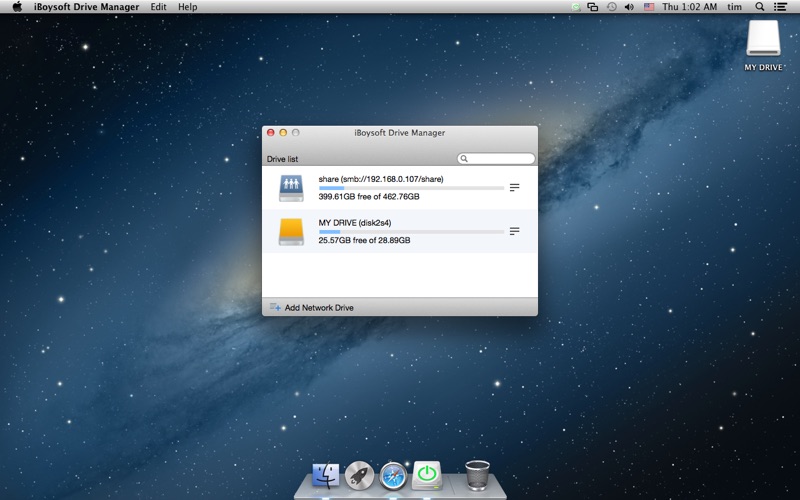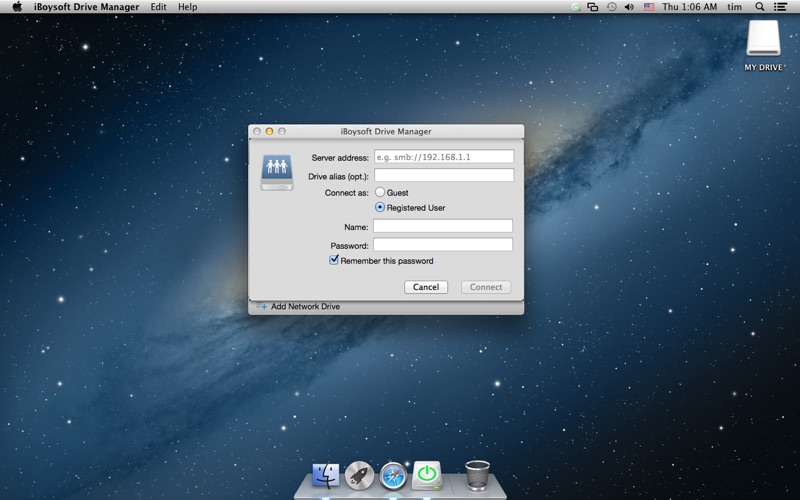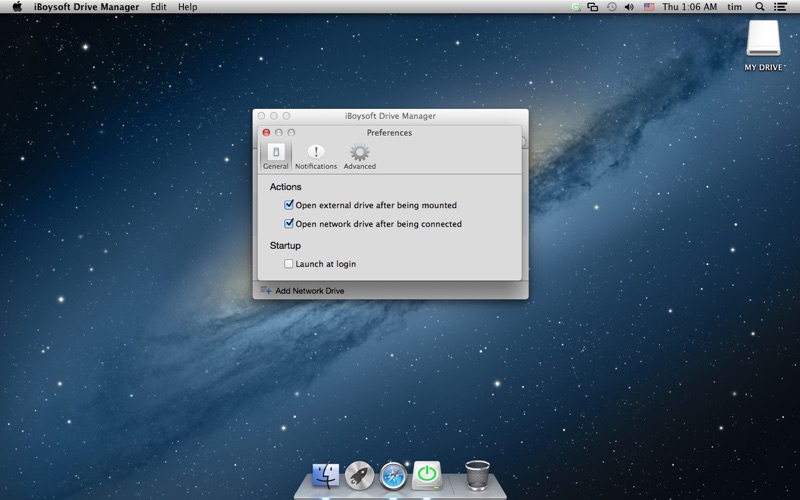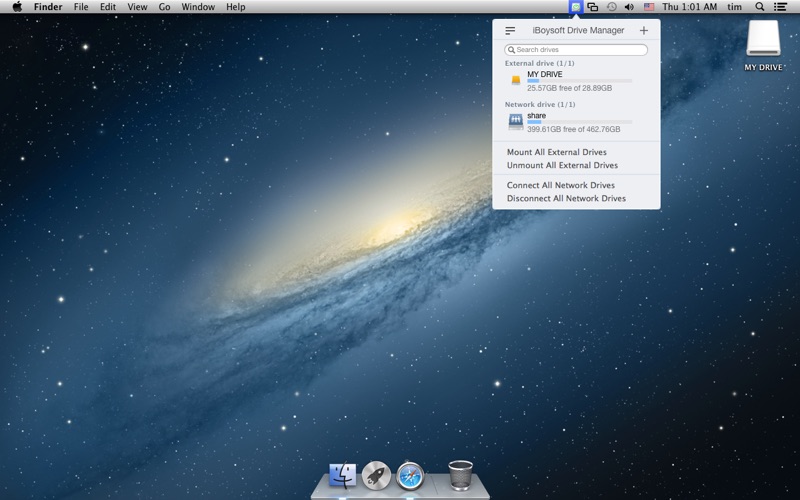
iBoysoft Drive Manager -For External/Network Drive
*****How to mount external drive (including NTFS drive)*****
Step 1. Please download and install App Store version.
Step 2. Please download and install website version, website version will be automatically activated.
Step 3. Please click Mount in iBoysoft Drive Manager website version to mount NTFS drive.
iBoysoft Drive Manager can manage external drive and network drive with ease:
-Unmount, eject external drives
-Map network drives
-Map a file share (FTP, SFTP) server storage as a local disk in the Finder, open remote files with any application and work like on a local volume.
-Safely and automatically eject all external drives when Mac sleeps
-Automatically disconnect network drives on sleep and connect them on wake from sleep.
-Get notified when a volume becomes available or an external device can be ejected safely.
-One click to disconnect all network drives or unmount all external drives.